- MemoQ
- Reference guide
- Bilingual import/update report (dialog)
|
Bilingual import/update report (dialog) |
Once memoQ finishes importing one or more multi-column RTF documents, memoQ displays an update report.

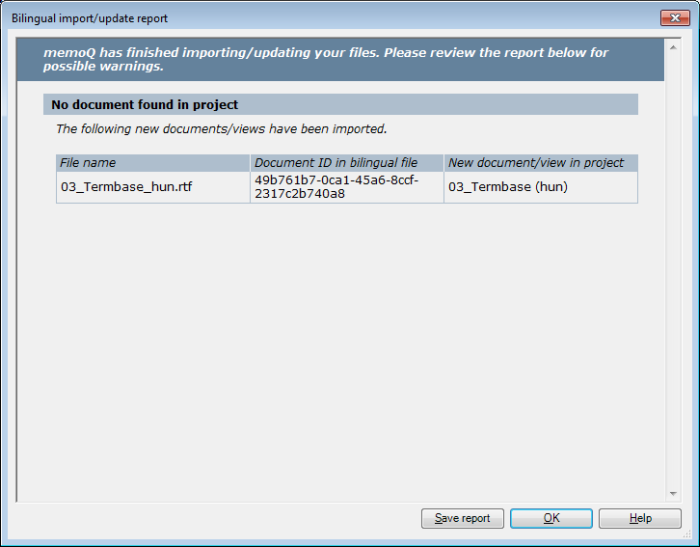
Contents
memoQ lists each document in a table in two groups: in the Documents/views updated list, memoQ displays documents that already existed in the project and were updated. In the No document found in project list, memoQ displays documents that did not exist in the project, and were added as new documents.
Important: Multi-column RTF documents never contain an export skeleton or preview data. If you add a multi-column RTF document to your project as a new document, you will not be able to export the formatted translation, or display the preview of the document. This document is suitable for updating your translation memories only.
Use
| · | Save report button: Click this to save the report in an HTML document for your records or for sharing with other team members. |
Navigation
Click OK to close the dialog.
Bilingual import/update report (dialog)
MemoQ > Bilingual import/update report (dialog)
- memoQ Help
- How to...
- Translate
- Exchange data with other tools and with other memoQ users
- Set up a project for your team
- Choose a workflow
- Set up an online project with online documents
- Create an online project with online documents
- Publish a local project on a server
- Perform remote operations - Statistics
- Perform remote operations - Pre-translation
- Track progress and use e-mail notifications
- Re-assign translators and change workflow status
- Edit documents and manage your project at the same time
- Export translations
- Set up an online project with desktop documents
- Create a new online project with desktop documents
- Publish a local project on a server
- Perform remote operations - Statistics
- Perform remote operations - Pre-translation
- Track progress and use e-mail notifications
- Re-assign translators and change workflow status
- Edit documents and manage your project at the same time
- Export translations
- Set up a local project with handoff and delivery packages
- Use resources
- Add existing resources to a project
- Import and export resources for offline work
- Share your resources with others
- Define your default resources
- Repair resources
- Review and approve entries in a moderated term base
- Specify how texts should be segmented for translation
- Specify what kind of translation memory results should be displayed
- Specify what memoQ should translate automatically
- Specify what memoQ should not translate
- Specify what memoQ should ignore during spell-checking
- Specify a list of word pairs memoQ should correct automatically during translation
- Specify folders memoQ should export translations to
- Specify your own keyboard shortcuts
- Spot and mark machine-detectable mistakes
- Work in a project set up by a project manager
- Align documents to create a translation memory
- Back up and restore projects in memoQ
- Change your serial number
- Check how a word or a phrase was translated in previous contexts
- Create, import and export a collection of filtered segments
- Control the import of various file formats
- Deal with error and warning marks
- Disable the automatic lookup of translation results
- Ensure the consistency of identical segments on the fly
- Filter the list of translation results
- Get the best hits inserted automatically into the translation
- Leverage hits from your translation memories and term bases
- Set the output folder and file name for exporting documents
- Set up quality assurance (QA) checking
- Start and stop the memoQ server
- Transfer a project to another PC
- Translate and check numbers
- Work with many segments at the same time
- Explanations
- Productivity features
- Resources
- Translation memories
- LiveDocs
- Term bases
- Reviewing translations
- Meta-information
- Light resources
- Exchanging documents with other tools
- Exchanging resources with other tools
- Exchanging information between memoQ users
- Monolingual file formats
- Formatting tags
- Alignment
- Views
- Server management
- Regular expressions
- Reference guide
- Activation (dialog)
- Add alignment pair (dialog)
- Add multiple files for alignment (dialog)
- Add to corpus (dialog)
- Add document to LiveDocs corpus (dialog)
- Add folder structure (dialog)
- Add new target language (dialog)
- Add non-translatable (dialog)
- Alignment
- Alignment grid
- Alignment options (dialog)
- Assign selected documents to users (dialog)
- AutoCorrect settings
- Auto-propagation settings (dialog)
- Automatic lookup and insertion (dialog)
- Bilingual import (dialog; two-column RTF documents)
- Bilingual import/update report (dialog)
- Cannot edit documents in online project (dialog)
- Change export path (dialog)
- Change workflow status (dialog)
- Check out online project
- Choose a handoff package to be updated
- Clear change marks (dialog)
- Clear translations (dialog)
- Clone light resource (dialog)
- Clone online project (dialog)
- Communication tab
- Concordance (dialog)
- Confirm and update rows (dialog)
- Context menus
- Copy source to target (dialog)
- Corpus document export options
- Corpus indexing overview
- Corpus properties (dialog)
- Create new online project (wizard)
- Create term base entry (dialog)
- Custom field properties (dialog)
- Customize appearance
- Create a light resource
- Create view (simple options) (dialog)
- Create view (filtering and sorting)
- Dashboard
- Deliver or return document (dialog)
- Document import settings
- .NET resource files (RESX)
- Bilingual DOC/RTF files
- Adobe InDesign documents (INX)
- Adobe InDesign IDML documents (*.idml)
- Adobe FrameMaker documents (MIF)
- HTML documents (Hypertext Markup Language)
- Microsoft Excel documents (XLS and XLT)
- Java properties files (.properties)
- Microsoft Office Word 2007 documents (DOCX)
- Microsoft Powerpoint presentations (PPT and PPS)
- Microsoft Powerpoint 2007 presentations (PPTX)
- Microsoft Word documents (DOC and RTF)
- Open Document Text (ODT) documents
- PDF files (Portable Document Format)
- Plain text files (TXT)
- SDL Trados TagEditor files (TTX)
- XLIFF files (XML Localization Interchange File Format)
- XML files (eXtensible Markup Language)
- Edit auto-translation rules
- Edit export path rules
- Edit filter configurations
- Edit ignore lists
- Edit keyboard shortcuts
- Edit non-translatable list (dialog)
- Edit QA settings
- Edit segmentation rules
- Edit term base
- Edit term base entry
- Editing a translation memory
- Edit LiveDocs settings
- Edit TM settings
- EuroTermBank options
- Export bilingual
- Export Transit project
- Files already exist (dialog)
- Filtering and sorting (dialog; term base editor)
- Filtering and sorting (dialog; translation memory editor)
- Filtering and sorting (translation document)
- Find and replace
- Find and replace tab
- Find and replace in a term base
- Go to next segment
- Hit list filter settings
- Horizontal editing
- Import a new handoff package
- Import new light resource
- Import Transit project
- Insert symbol
- Keyboard shortcuts
- Light resource properties
- Link documents (in LiveDocs corpus) (dialog)
- LiveDocs: Bilingual document (ActiveTM) editor
- LiveDocs: Monolingual document (Library) editor
- Log in to server
- Look up term
- Manage logins
- Manage projects
- memoQ online project
- Menu commands
- View or edit TM entry (dialog)
- Multiple file import settings (dialog)
- New corpus (dialog)
- New forum (dialog)
- New memoQ project wizard
- New term base (dialog)
- New translation memory (dialog)
- Open existing local copy (of online project) (dialog)
- Options
- Permissions (dialog)
- Pre-translate (dialog)
- Problems when delivering a handoff package
- Project home
- Project already checked out (dialog)
- Publish local project on server (wizard)
- Relative export path (dialog)
- Resolve errors and warnings tab
- Resource console
- Restore projects from backup (wizard)
- RESX visual localization tab
- Review changes and conflicts
- Review conflict and change marks (dialog)
- Run QA
- Select groups
- Select term base filter (qTerm)
- Select TM settings (dialog)
- Select users
- Select users and groups (Permissions)
- Select users and groups (Project management)
- Server administrator
- Server administrator - Configuration and logging pane
- Server administrator - Connection pane
- Server administrator - Discussion forums pane
- Server administrator - ELM settings pane
- Server administrator - Group management pane
- Server administrator - User management pane
- Server administrator - WS API settings pane
- Share resource on server (dialog)
- Specify segment status (filtering) (dialog)
- Spell checking (dialog)
- Statistics
- Status bar
- Supported languages
- Term base CSV import settings
- Term base export settings
- Term base properties
- Term base repair wizard
- Term base TMX import settings
- Toolbar icons
- Translation editor
- Translation grid
- Translation memory CSV import settings dialog
- Translation memory properties
- Translation memory repair wizard
- Translation memory TMX import settings dialog
- Translation preview
- Translation results pane
- Update a handoff package
- About memoQ